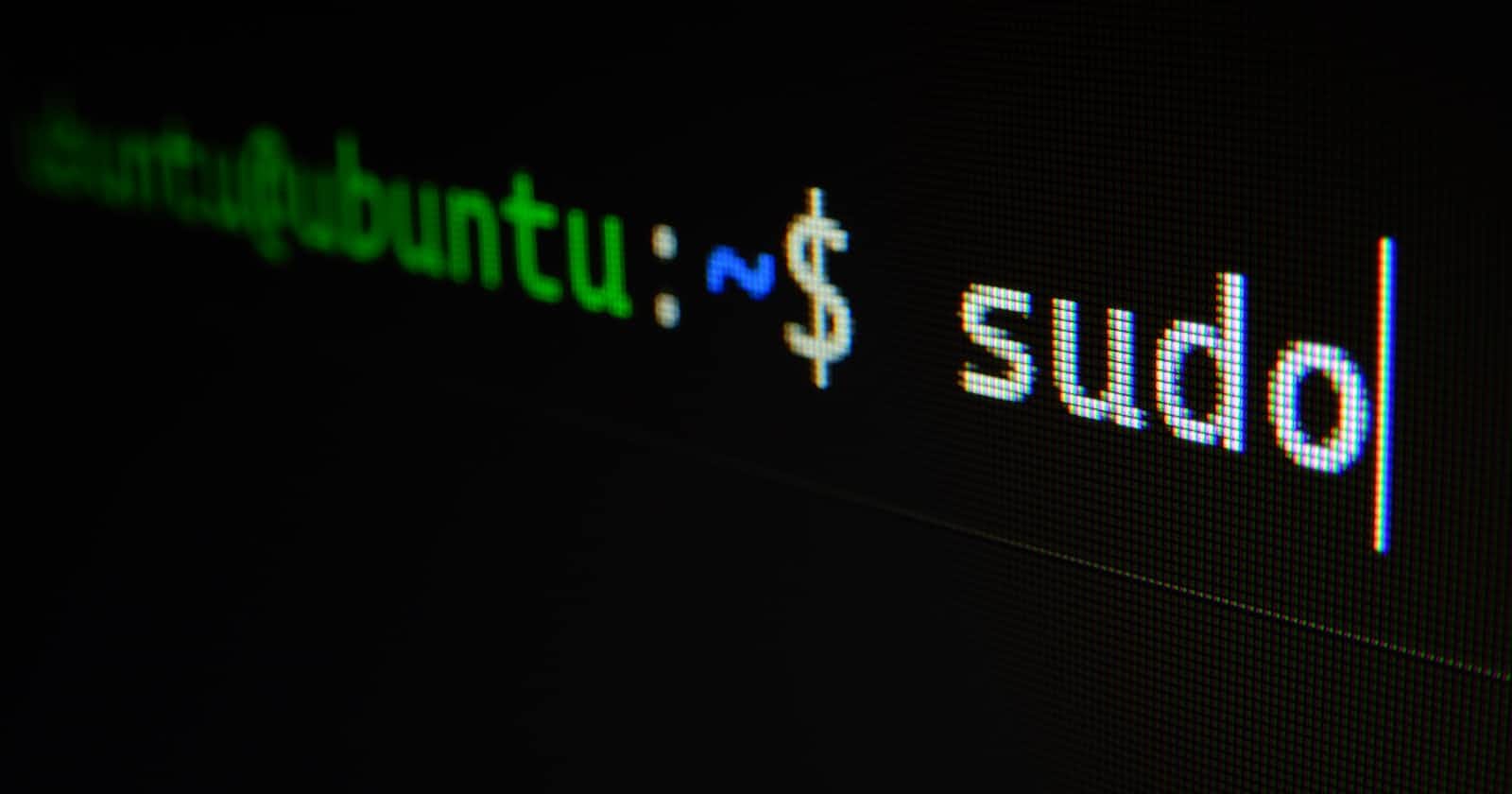Photo by Gabriel Heinzer on Unsplash
Install nano on Alpine Linux
How to install nano on Alpine Linux??
When you are a beginner on Alpine Linux, you want to use nano a text editor for editing a file and get this error
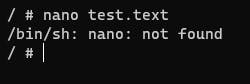 😕🤷♂️
😕🤷♂️
why does this happen??
Alpine Linux is a Linux distribution based on musl and BusyBox, designed for security, simplicity, and resource efficiency and has a small size for the fast boot-up time. by default haven't a nano text editor that you must install.
Install Nano on Alpine Linux
First, you need to get updated remote repositories changes as packages are added and upgraded.
apk update
Get this result
/ # apk update
fetch https://dl-cdn.alpinelinux.org/alpine/v3.15/main/x86_64/APKINDEX.tar.gz
fetch https://dl-cdn.alpinelinux.org/alpine/v3.15/community/x86_64/APKINDEX.tar.gz
v3.15.0-258-gd5d32e35cf [https://dl-cdn.alpinelinux.org/alpine/v3.15/main]
v3.15.0-256-g047dab5823 [https://dl-cdn.alpinelinux.org/alpine/v3.15/community]
OK: 15857 distinct packages available
now you can install nano by this command
apk add nano
wait to install nano
/ # apk add nano
(1/3) Installing ncurses-terminfo-base (6.3_p20211120-r0)
(2/3) Installing ncurses-libs (6.3_p20211120-r0)
(3/3) Installing nano (5.9-r0)
Executing busybox-1.34.1-r3.trigger
OK: 7 MiB in 17 packages
You have a nano text editor on Alpine Linux 😁😁
if you got any errors, then I suggest you use the comment section below and let me know!